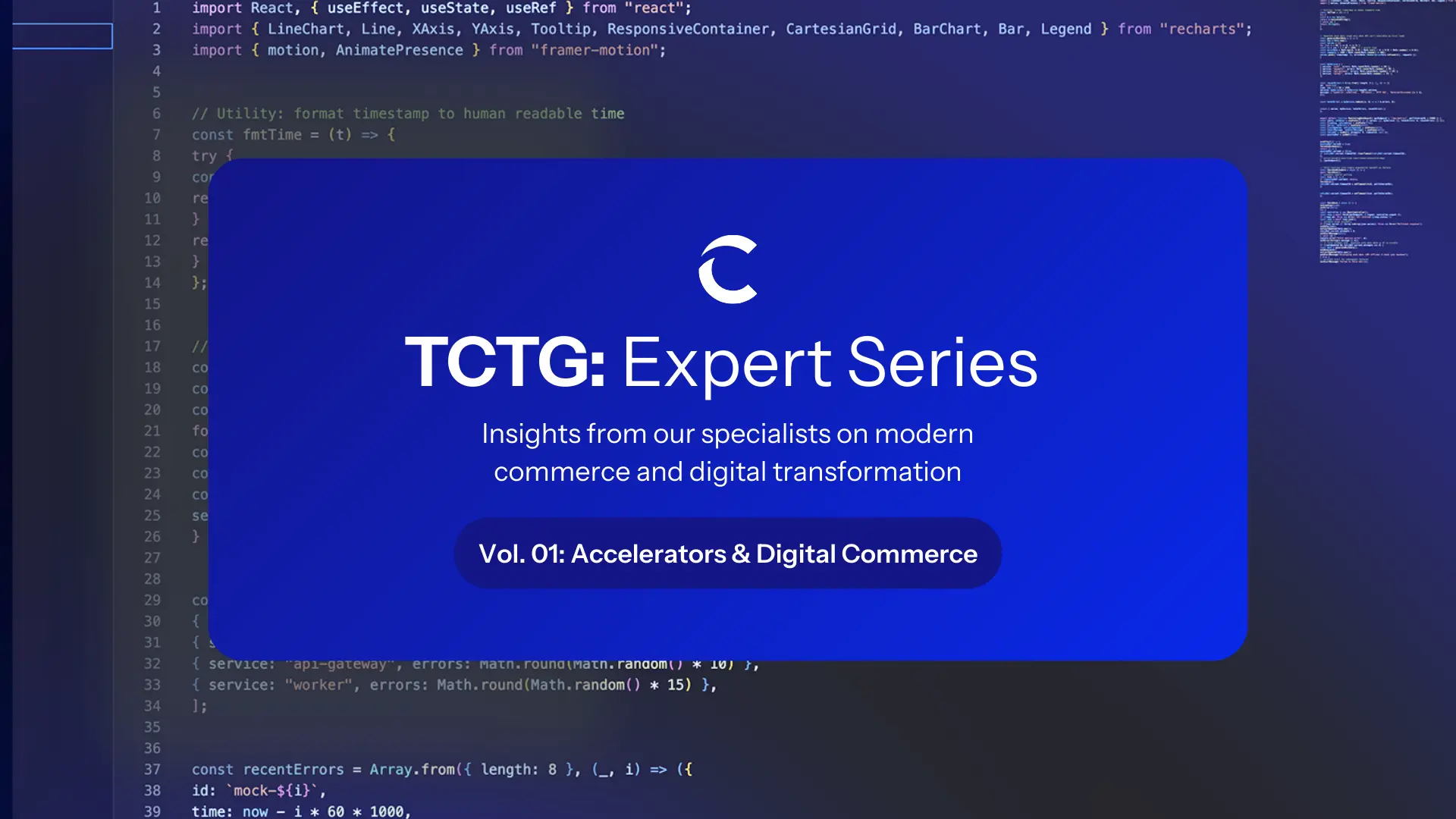Voice User Interfaces: A Short Guide On Best Practices
Voice User Interfaces: A Short Guide on Best Practices
Voice user interfaces (VUIs) are gaining ground, offering hands‑free interactions that help users multitask, drive safely, and access technology more seamlessly. With voice capabilities now embedded in everything from smart speakers to in-store kiosks, it’s essential designers follow proven trends and best practices backed by real-world successes.
Prioritise Conversational Design
Deliver dialogue that feels natural—include tone, pacing, and helpful guidance when a request isn’t understood. For instance, implementing fallback prompts like “Did you mean...?” improves user flow and trust. Brands like Amazon Echo and Google Assistant excel here by creating rich multimodal conversations that blend speech with visual confirmations.
Embrace Multimodal & Hybrid Interfaces
Voice alone doesn't cover everything. Integrate visual feedback, touch, and gesture where appropriate. For example, after placing an order via voice, a visual confirmation can reassure users instantly. Retailers using in-store voice kiosks—such as BevMo!’s “Smart Aisle”—pair spoken advice (“This whisky pairs with cheese”) alongside shelf display updates.
Context Awareness & Personalisation
Integrate AI and context-aware systems to tailor interactions based on user history, location, or device. Walmart has launched personalised voice commerce for grocery shopping via Google Assistant and Home, suggesting favourites and previous orders—an approach that boosts conversion by leveraging machine learning.
Accessibility & Inclusivity
VUIs are inherently accessible, but designers must also support diverse accents, speech patterns, and visual impairments. KFC’s use of Baidu’s Duer assistant with face recognition in China is a great example—offering tailored meal suggestions for each user while accounting for language variety.
Discoverability & Onboarding
Voice interfaces lack visual cues, so designers need to guide users effectively. Start with clear examples of valid commands and reveal more advanced options as users go. This practice is seen in smart home setups and is crucial in retail voice experiences to drive repeat use and reduce friction.
Clear Feedback & Robust Error Handling
Always confirm completed actions (“Your order has been placed”) and offer quick recovery options (“Would you like to try again?”). Whether turning off lights or making payments, this reassures users and maintains trust—an approach validated in smart-home and retail VUI flows.
Maintain Privacy & Trust
Be transparent about voice data usage, retention, and controls. Provide easy ways to review or delete voice history. This level of transparency is essential, especially where payment and user accounts are involved—in banking, in-store kiosks, or loyalty programmes .
Measure and Optimise
Define measurable KPIs—like task success rates, error rates, and satisfaction scores (CSAT/NPS)—to inform optimisation. Complement these with qualitative testing. Retailers like Walmart iterate voice-commerce systems continuously by analysing user behaviour and intent data.
Follow Emerging Trends
Leading-edge VUIs can detect emotion and adjust their tone accordingly, helping ease frustrated users. Voice assistants integrated into AR/VR and retail environments—such as multilingual digital sales assistants in stores—are becoming more common and show real-world promise.
At each stage—research, design, prototype, test, launch—apply these fundamental practices and learn from established successes like BevMo!’s in-store assistant, KFC’s Duer-enabled ordering, and Walmart’s personalised voice experiences. This ensures your VUIs are not just functional but genuinely user‑centric, accessible, and commercially effective.

.webp)